Bing Image Creator emerges as a beacon of innovation, offering a promise of limitless creation powered by the forefront of AI technology in the realm of digital creativity and offered for FREE. This tool has rapidly become a topic of fervent discussion among artists, designers, and enthusiasts alike, sparking debates on its impact on the creative industry. Here, we explore the dual-edged sword that Bing Image Creator represents, delving into both the awe-inspiring possibilities it unlocks and the potential challenges it introduces to the art world.
Table of Contents
Let’s take a deeper look at Bing image creator and it’s offerings
Ease of Use
When exploring image creation tools, the ease of use stands out as a critical factor for both beginners and professionals. Bing Image Creator shines in this aspect, offering a user-friendly interface that simplifies the process of generating high-quality images. This focus on accessibility ensures that users can quickly navigate through its features without a steep learning curve.
Upon launching Bing Image Creator, you’re greeted with a clean, intuitive layout. The tool provides straightforward instructions on how to get started, making it easy for anyone to jump right into image creation. Whether you’re looking to create complex designs or simple illustrations, Bing Image Creator’s streamlined process helps you achieve your vision with minimal effort.
One of the most commendable features of Bing Image Creator is its prompt-based system. Users can input descriptions of the images they envision, and the AI generates corresponding visuals in seconds. This not only speeds up the creative process but also opens up a world of creativity, allowing for the exploration of various themes and concepts without the need for advanced graphic design skills.

Feature Set
Bing Image Creator stands out not only for its ease of use but also for its comprehensive set of features designed to cater to a wide range of creative needs. This robust tool harnesses advanced AI technology to offer users a plethora of functionalities, from generating images based on text prompts to customizing visuals with an array of styles and effects.
At the core of Bing Image Creator’s feature set is its AI-driven image generation capability. By simply inputting descriptive text, users can create detailed, high-resolution images that match their specifications. This feature is particularly useful for artists, designers, and marketers who require custom visuals but may not have the time or skills to create them from scratch.
Another notable feature is the variety of artistic styles available. Whether you’re looking for photorealistic images, illustrations, or abstract art, Bing Image Creator provides the flexibility to explore different visual aesthetics. This versatility makes it an invaluable tool for content creators looking to add unique visuals to their projects.
Bing Image Creator also includes advanced editing features, allowing users to fine-tune their generated images. From adjusting colors and brightness to applying filters and effects, the tool gives users complete control over the final outcome. This level of customization ensures that every image can be tailored to meet specific creative visions or branding requirements.
Bing Image Creator, like many advanced image generation tools, supports a wide range of artistic styles that can be specified in prompts to tailor the visual output. These styles can range from historical art movements to contemporary digital art forms. Here’s a breakdown of various artistic styles you might use in prompts to guide the AI in generating images:
Classical Art Styles:
Renaissance: Characterized by its attention to detail, human form, and perspective.
Baroque: Known for its drama, rich colors, and intense light and shadow contrasts.
Romanticism: Focuses on emotion, nature, and individualism with a dramatic use of color and lighting.



Modern Art Styles:
Impressionism: Features short, thick strokes of paint and emphasis on the accurate depiction of light.
Cubism: Breaks objects into geometric shapes and views them from multiple perspectives.
Surrealism: Aims to unlock the imagination by illustrating dreams and the unconscious mind.
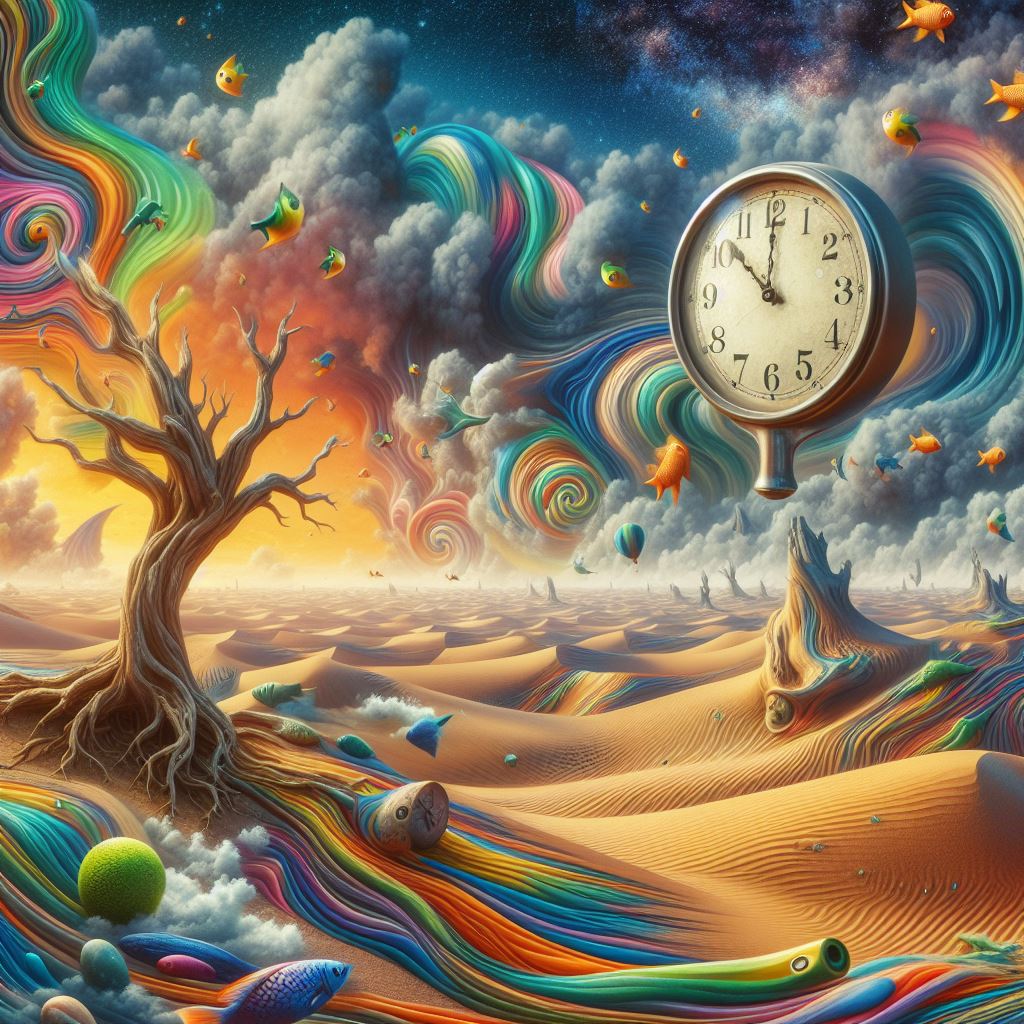

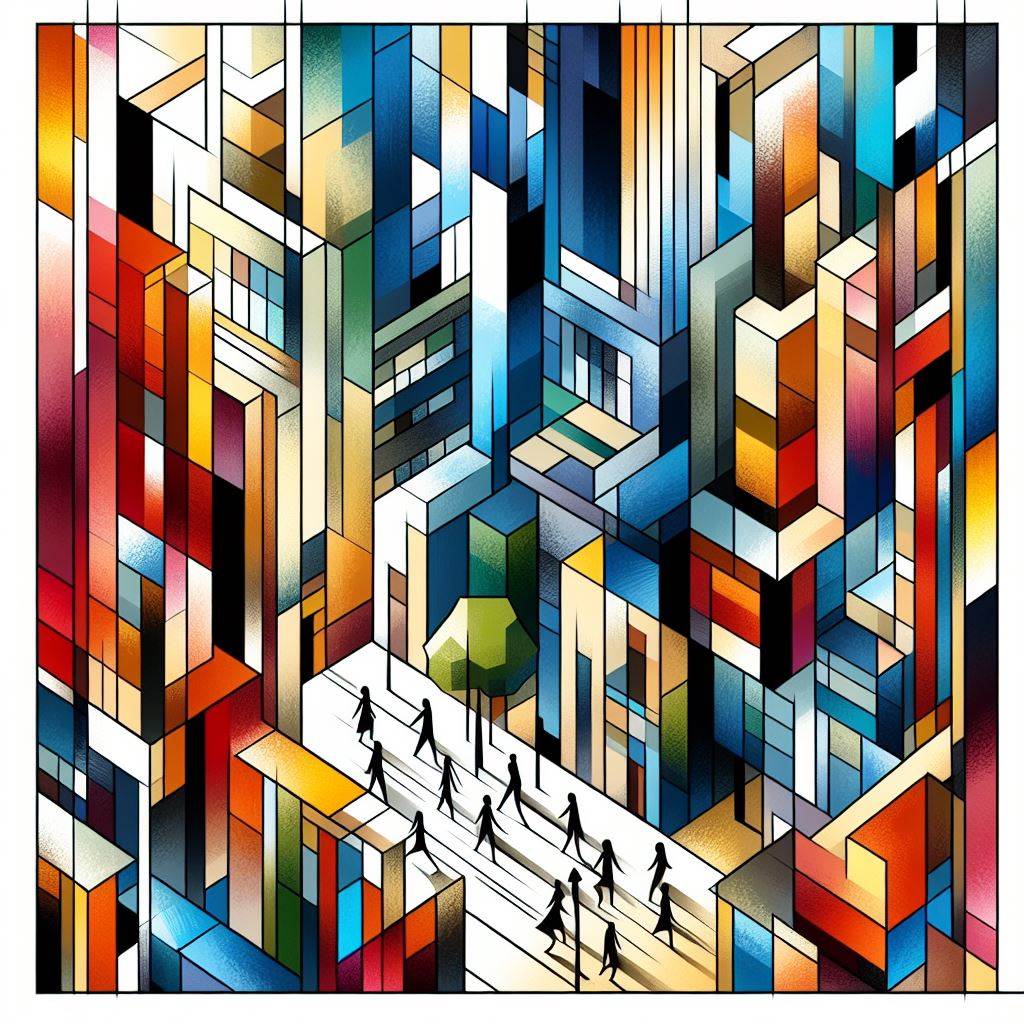
Contemporary Art Styles:
Abstract: Uses colors and forms in a non-representational way.
Minimalism: Emphasizes simplicity and uses a minimal number of components.
Pop Art: Draws inspiration from popular and commercial culture, using bright colors and recognizable imagery.

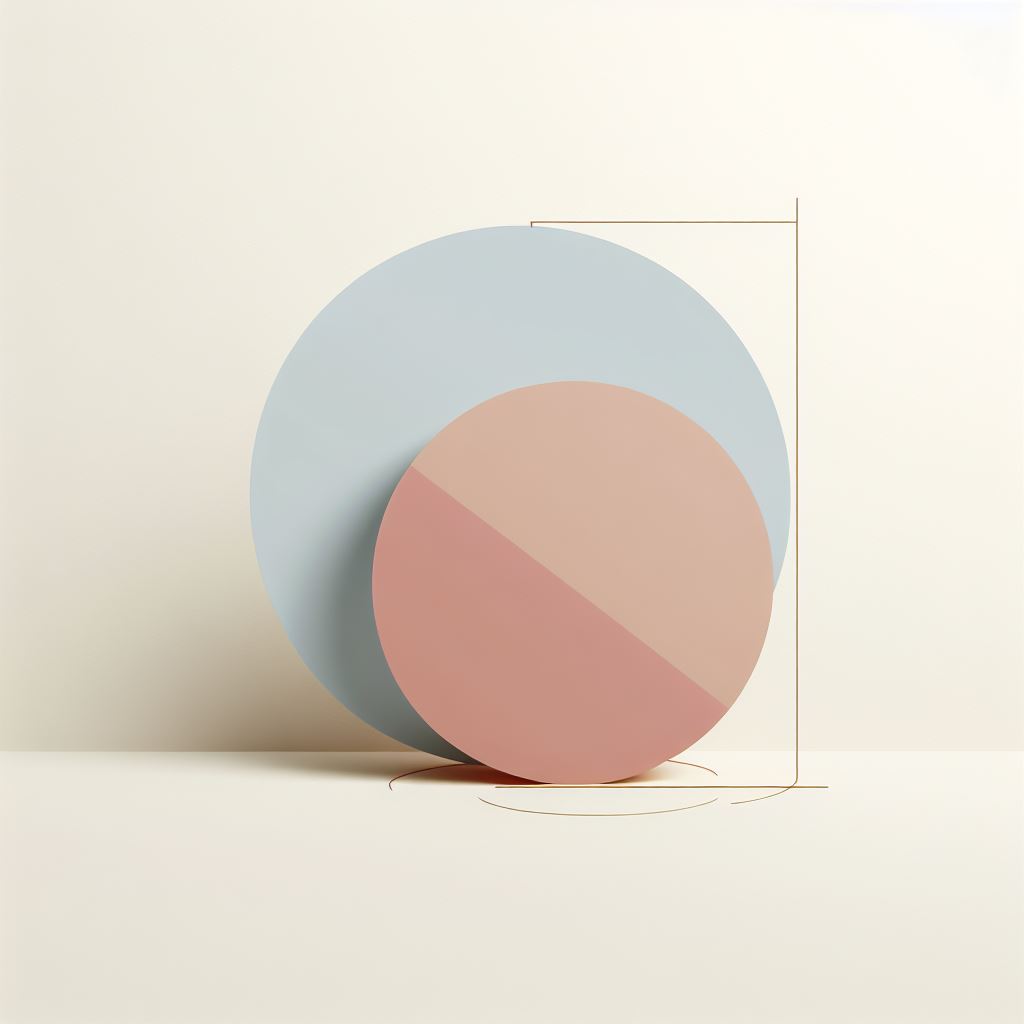

Digital and Speculative Art Styles:
Cyberpunk: Combines futuristic tech with a gritty, dystopian aesthetic.
Steampunk: Inspired by 19th-century industrial steam-powered machinery, blending Victorian aesthetics with futuristic inventions.
Fantasy: Creates worlds of magic and myth, featuring creatures and landscapes from the imagination.

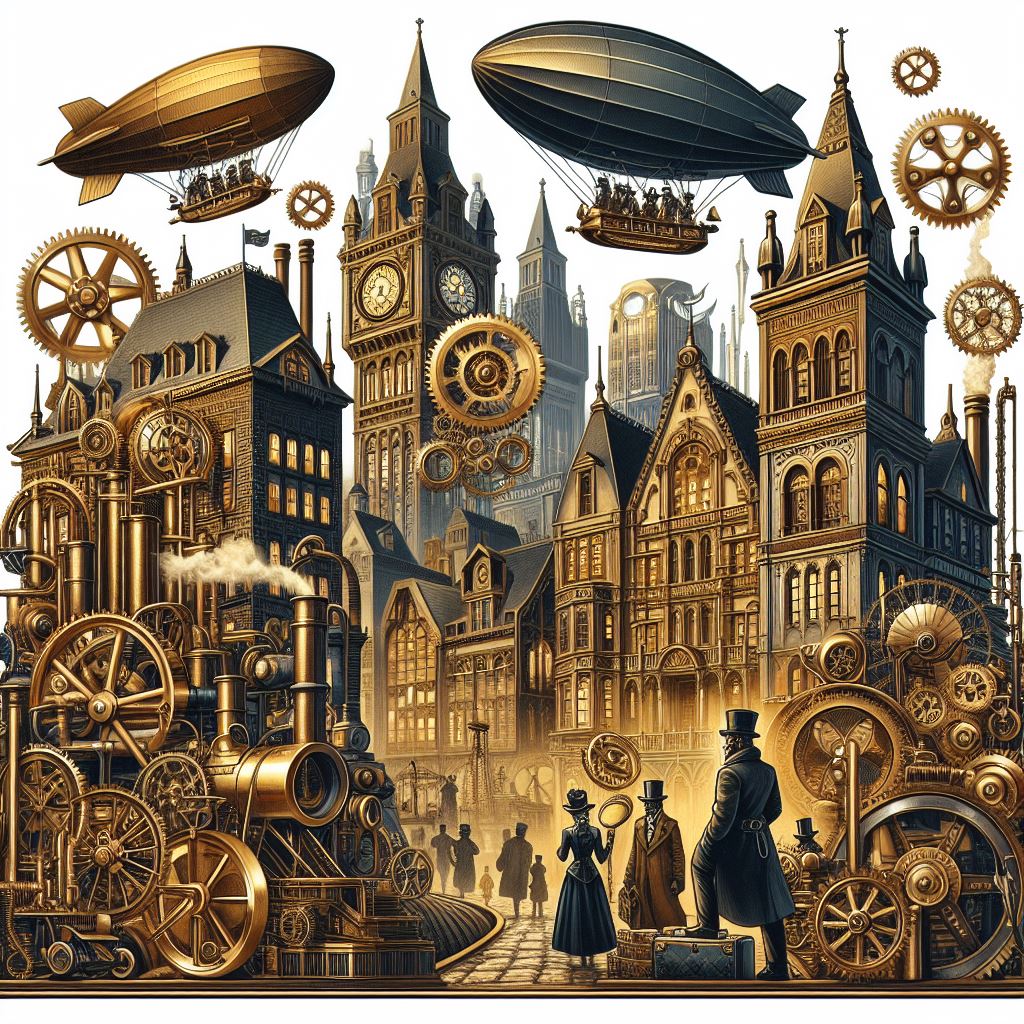

Photographic Styles:
High Dynamic Range (HDR): Enhances the contrast and details in photos.
Black and White: Removes color to focus on shadows, shapes, and textures.
Macro: Emphasizes close-up, detailed imagery.

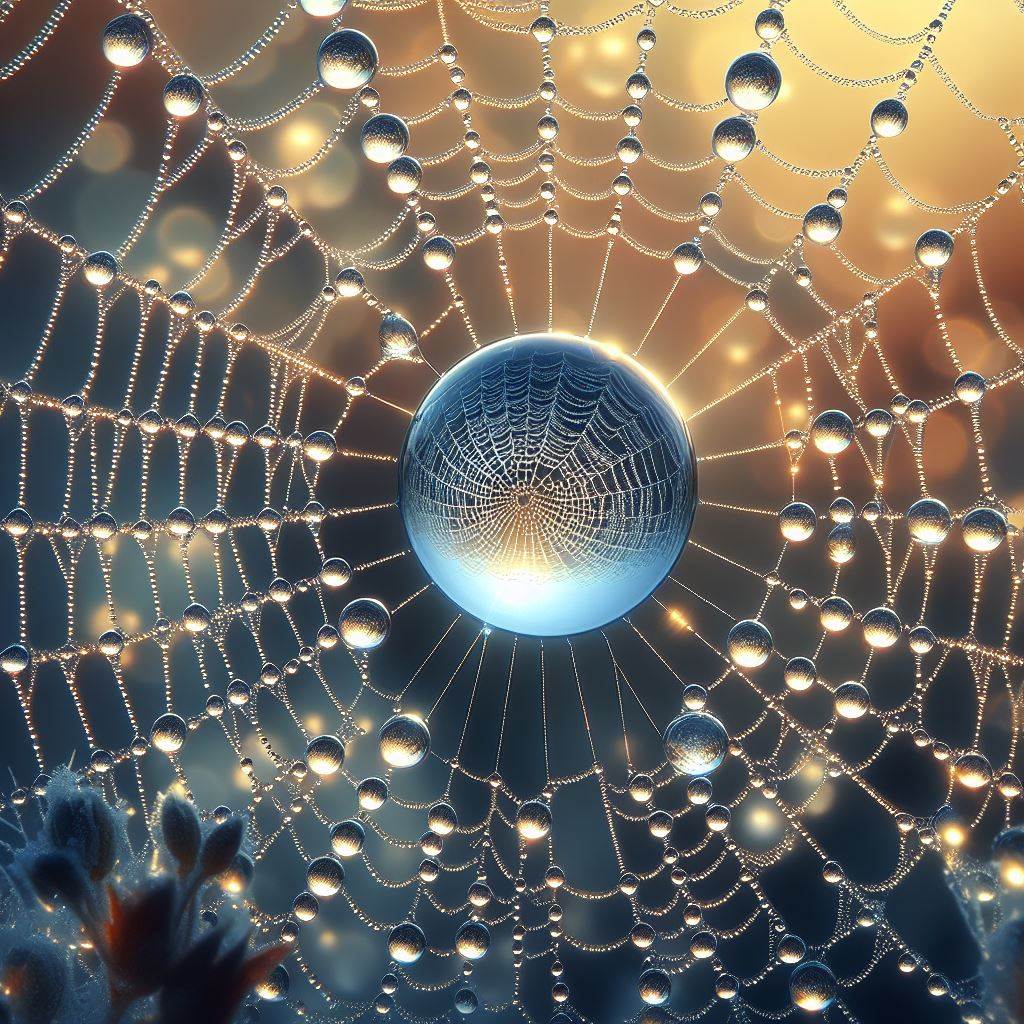

Cultural and Regional Styles:
Ukiyo-e: A Japanese art genre focusing on scenes from everyday life, landscapes, and narratives.
Art Nouveau: Characterized by its use of long, sinuous lines and floral motifs.
Indigenous Art Styles: Reflects the art and culture of indigenous peoples, often rich in symbolism and storytelling.

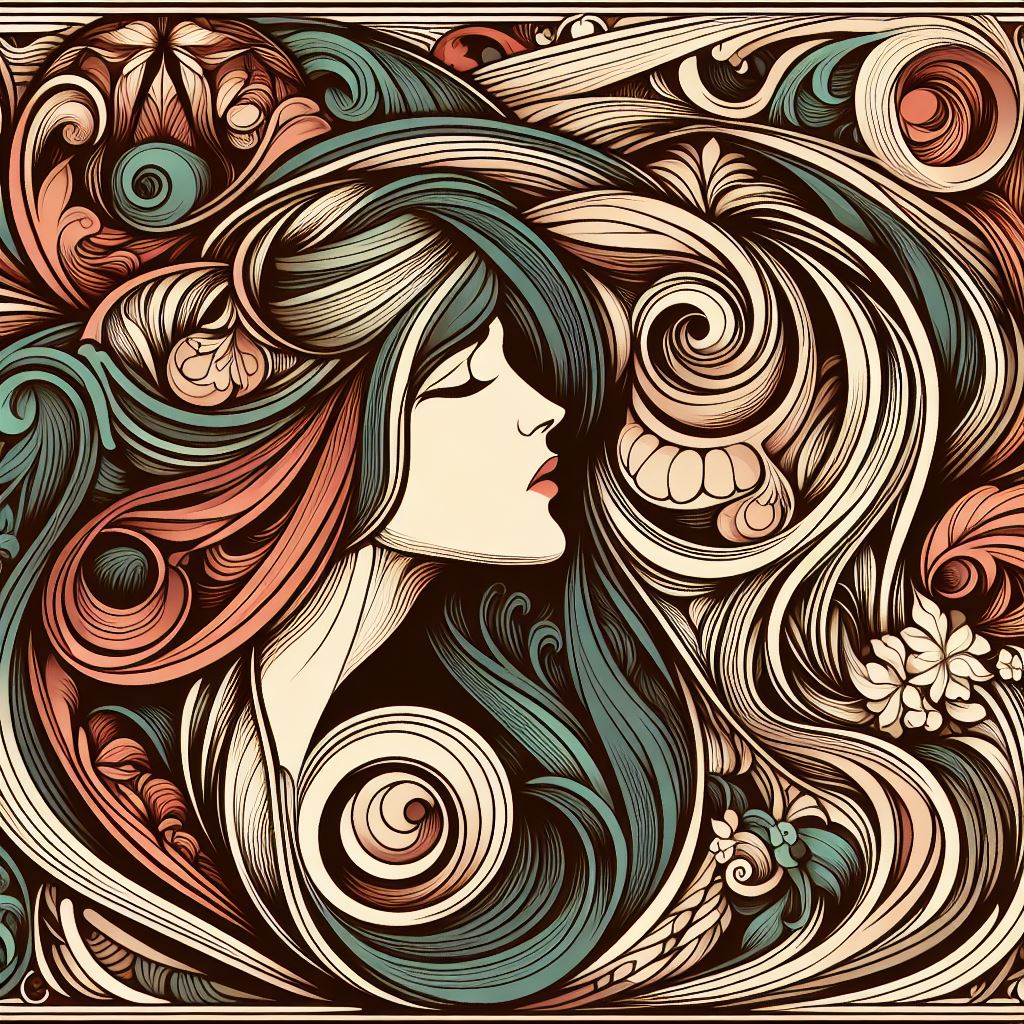

When crafting prompts for Bing Image Creator or similar tools, specifying an artistic style can greatly influence the mood, composition, and overall aesthetic of the generated image. It’s also helpful to include details about the desired mood, setting, or elements you want to see, as this can help the AI more accurately interpret your request.
Effective Prompts to Create the Best Quality Images
Creating effective prompts for Bing Image Creator or any AI-driven image generation tool involves clarity, specificity, and a good understanding of how these systems interpret text input to produce visual content. Here are strategies to craft better prompts for high-quality image generation:
- Be Specific with Your Description
Detail the Subject: Clearly state what the main focus of the image should be. If you want a landscape, describe the kind of landscape (e.g., “snowy mountain range at sunset”).
Specify Styles and Themes: Mention any artistic style or theme you want the image to follow (e.g., “in the style of Impressionism” or “cyberpunk theme”).
Include Mood and Atmosphere: Words that describe the mood or atmosphere can significantly impact the outcome (e.g., “serene”, “chaotic”, “mystical”). - Use Descriptive Adjectives
Enhance with Adjectives: Use adjectives to add depth to your description (e.g., “glowing neon lights” instead of just “neon lights”).
Color and Lighting: Specify colors and lighting conditions to guide the visual tone (e.g., “warm golden hues” or “dimly lit”). - Incorporate Perspective and Composition
Perspective: Indicate if there’s a specific viewpoint or angle you prefer (e.g., “bird’s-eye view”, “close-up”).
Composition Elements: Mention key elements that should be included or how they should be arranged (e.g., “a winding river leading to a distant mountain”). - Balance Detail with Simplicity
Don’t Overload: While details are good, too many can confuse the AI or lead to cluttered images. Find a balance.
Focus on Key Elements: Prioritize details that are crucial to the image’s intent and let the AI fill in the rest. - Experiment with Variations
Try Different Phrasings: If the first result isn’t what you expected, rephrase your prompt or adjust the level of detail.
Vary Styles and Techniques: Experiment with different artistic styles or themes to see how they influence the outcome. - Leverage Examples and References
Mention Similar Works: If aiming for a result similar to a known artwork or style, reference it (without infringing on copyrights).
Use Analogies: Describing your idea through analogies can help convey complex concepts (e.g., “as if painted by Van Gogh”). - Understand the Tool’s Limitations
Know the Boundaries: Familiarize yourself with what the tool can and cannot do. Avoid prompts that are too vague or overly ambitious.
Respect Copyright: Ensure your prompts don’t inadvertently request copyrighted or trademarked content. - Iterate and Learn
Review and Adjust: Look at the images produced and refine your prompts based on what you learn about how the AI interprets them.
Keep Notes: Record what works and what doesn’t for future reference.
By following these strategies, you can significantly improve the quality and relevance of the images generated by Bing Image Creator. Remember, crafting effective prompts is a skill that improves with practice and experimentation.
Privacy and Ethics
When using Bing Image Creator or similar AI-driven image generation tools, there are several important considerations and moral responsibilities to be aware of to ensure a positive and responsible experience. Here are the key things to watch out for:
- Copyright and Intellectual Property Issues
Avoid Copyrighted Material: Be careful not to create images that infringe on copyrighted characters, logos, or artworks. This includes specific requests that mimic the style of contemporary artists or use characters from popular media.
Originality Concerns: While AI can generate unique images, the output is based on its training data, which could potentially lead to images resembling existing copyrighted works. Always use AI-generated images responsibly and consider the legal implications, especially for commercial use. - Content Sensitivity and Ethics
Avoid Generating Sensitive Content: Be mindful of cultural, ethical, and social sensitivities. AI image generators can produce content that might be offensive or inappropriate if not carefully guided.
Ethical Use: Consider the ethical implications of the images you create, especially when depicting people or scenarios that could be misleading, harmful, or perpetuate stereotypes. - Realism and Misrepresentation
Realistic Images: AI can generate highly realistic images that could be mistaken for real photographs. This capability raises concerns about the potential for creating misleading or deceptive content.
Clarify AI-Origin: When sharing AI-generated images, especially those that are highly realistic or depict sensitive scenarios, it’s important to clearly state that they are AI-generated to avoid misrepresentation. - Quality and Coherence
Varying Quality: The quality of generated images can vary widely based on the specificity and complexity of the prompt. Sometimes, the AI might produce images that are off-topic, bizarre, or of low aesthetic quality.
Detail Overload: Overly detailed or complex prompts can lead to incoherent results. Finding the right balance in your descriptions is key to achieving coherent and visually appealing images. - Privacy Concerns
Use of Personal Data: Be cautious about using personal data or specific likenesses in your prompts, especially without consent. Creating images of individuals without their permission can raise privacy issues. - Technical Limitations and Costs
System Limitations: AI image generators have limitations in understanding and interpreting prompts. Recognize that not every idea can be perfectly realized and that some concepts may be beyond the tool’s current capabilities.
Potential Costs: Depending on the service, there might be costs associated with generating a high volume of images or accessing advanced features. Be aware of any fees or subscriptions required. - Dependency on the Tool
Skill Development: Relying heavily on AI for image creation can impact the development of personal artistic skills. Use these tools as a complement to your creative process, not a replacement. - Updates and Changes
Service Changes: Platforms like Bing Image Creator are continually updated. Features, policies, and capabilities can change, affecting how you use the service. Stay informed about any updates or modifications.
By keeping these considerations in mind, users can navigate the exciting possibilities of Bing Image Creator more responsibly and effectively, ensuring that the technology is used in a way that respects legal, ethical, and social norms.
Image Quality, Output Formats and Resolution
Bing Image Creator excels in delivering high-quality images, offering a variety of output formats and resolutions to meet the diverse needs of its users. This flexibility ensures that whether you are creating visuals for web content, marketing materials, or personal projects, you have the right tools at your disposal to produce images that look crisp and professional.
High-Quality Image Generation:
At the core of Bing Image Creator is its ability to generate images that are rich in detail and vivid in color. Powered by advanced AI algorithms, it interprets user prompts to produce images that are not only relevant but also aesthetically pleasing. The focus on image quality means that whether you’re creating complex scenes or simple illustrations, Bing Image Creator strives to maintain a high standard of visual appeal.
Diverse Output Formats:
Understanding the needs of its diverse user base, Bing Image Creator supports multiple output formats, including popular options like JPEG, PNG, and SVG. This versatility allows users to choose the format that best suits their project requirements. For instance, JPEG is ideal for photographs and realistic images, PNG offers transparency support for logos and web graphics, while SVG is perfect for scalable vector graphics that require resizing without loss of quality.
Resolution Options:
Bing Image Creator provides users with the ability to select the desired resolution for their images. From web-friendly resolutions that ensure fast loading times to high-resolution options suitable for print media, users can tailor the output to their specific needs. This control over resolution is particularly beneficial for professionals who require precise specifications for their work, ensuring that the final product meets their standards and the demands of their projects.
Speed and Efficiency
In today’s fast-paced digital environment, speed and efficiency are key components of any software or tool, especially when it comes to content creation. Bing Image Creator excels in these aspects, providing a swift and streamlined process for generating high-quality images. This efficiency makes it an invaluable asset for individuals and businesses looking to produce visual content quickly without compromising on quality.
Bing Image Creator’s rapid image generation capability is one of its most impressive features. The tool uses advanced AI algorithms to interpret text prompts and produce corresponding images in a matter of seconds. This prompt responsiveness is crucial for users working under tight deadlines or those who need to iterate on creative concepts in real-time.
Moreover, Bing Image Creator is designed to be efficient in resource usage. It minimizes the processing time and bandwidth required to generate images, making it accessible even on devices with limited computational power. This efficiency ensures that users can create high-quality images without needing high-end hardware, broadening the tool’s accessibility to a wider audience.
Cost and Accessibility
Bing Image Creator is free to use. You can generate images based on your prompts with AI, and while there are “boosts” to speed up the generation process, you can still use it without these boosts, albeit at a slower pace.
Boosts in Bing Image Creator are a feature that allows for faster image processing. Here’s how they work and how you can get more:
- Initial Boosts: Every user starts with a certain number of boosts, which enable quicker image generation.
- Usage: One boost is used per image created. When you run out, the image creation process will be slower.
- Earning More Boosts: You can earn additional boosts by:
- Redemption: You can view and redeem your Microsoft Rewards points for more boosts through the Bing interface.
These boosts help manage the server load and ensure a smooth experience for all users.
Community and Support
A strong community and comprehensive support system are essential for users of any digital tool, although Bing Image Creator substantial support resources but lacks dedicate community support.
Here are some resources and alternative ways to find help and connect with other users:
1. Bing Image Creator Help Page:
- This page offers basic FAQs and instructions for using the tool: https://www.bing.com/images/create/help?FORM=GENHLP
2. Microsoft Feedback Hub:
- You can submit feedback and report issues directly to Microsoft through the Feedback Hub app. This is the most official way to contribute to improving the tool: https://support.microsoft.com/en-us/windows/send-feedback-to-microsoft-with-the-feedback-hub-app-f59187f8-8739-22d6-ba93-f66612949332
3. Online Forums and Communities:
- Search for discussions about Bing Image Creator on online forums like Reddit, where users often share tips, troubleshoot issues, and discuss new features:
4. Social Media:
- Follow Bing and Microsoft on social media platforms like Twitter and Facebook. They occasionally share updates and announcements about Bing Image Creator, and you might be able to find helpful information from other users:
5. Third-Party Articles and Tutorials:
- Search for articles and tutorials about Bing Image Creator on tech websites and blogs. These can offer insights and workarounds for common problems:
Limitations of “Bing Image Creator”
Bing Image Creator, like other AI-powered image generation tools, has transformed digital creativity by enabling users to generate images from textual descriptions. However, despite its advanced capabilities, there are several limitations to be aware of:
- Understanding of Complex Concepts
The AI might struggle with abstract, highly conceptual, or very specific prompts that require deep understanding or interpretation. It can generate images based on the patterns it has learned during training but might not fully grasp the nuances of certain complex ideas or instructions. - Accuracy and Relevance
The generated images may not always accurately reflect the intended description, especially for very detailed or nuanced prompts. The AI’s interpretation of your prompt may differ from your expectation, leading to results that are off-topic or not quite what you envisioned. - Detail and Coherence
While Bing Image Creator can produce stunning visuals, generating images with a high level of detail and coherence in every aspect can be challenging. Complex scenes with multiple elements might not always come together in a logically consistent or aesthetically pleasing manner. - Originality and Creativity
The tool generates images based on patterns and data it has been trained on, which means it might produce works that resemble existing images or styles. Truly original creations, ones that are novel in every aspect, might be limited by the data the model has been exposed to. - Cultural and Contextual Sensitivities
AI systems can inadvertently perpetuate biases or fail to capture the subtleties of cultural and contextual sensitivities. This limitation is significant when creating content that requires deep cultural understanding or sensitivity to certain contexts or histories. - Ethical Concerns
There are ethical considerations, especially concerning the creation of realistic images that could be used to mislead, defame, or harm. The potential for creating deepfakes or images that infringe on privacy rights is a concern that users need to navigate carefully. - Copyright and Intellectual Property
The AI can generate images that might inadvertently infringe on copyright or intellectual property rights, especially if the prompts are too closely inspired by existing copyrighted material. Users must be cautious to avoid creating or sharing such content without proper authorization. - Technical and Usage Restrictions
Users might face technical limitations, such as the resolution of generated images, the range of styles that can be accurately replicated, or the need for specific phrasing of prompts to achieve desired outcomes. Additionally, there may be usage restrictions or costs associated with generating a high volume of images. - Misinterpretation of Prompts
The tool might misinterpret prompts, especially those that are vague, overly complex, or contain ambiguities. This can lead to unexpected or undesired outcomes, requiring users to refine their prompts and possibly undergo a trial-and-error process. - Dependency on Training Data
The diversity and quality of the generated images are directly dependent on the diversity and quality of the data the AI was trained on. This can lead to gaps in representation or a lack of variety in certain contexts or styles.
Despite these limitations, Bing Image Creator and similar tools offer unprecedented opportunities for creativity, exploration, and innovation in digital art and content creation. Users can maximize the benefits of these tools by understanding their limitations and learning how to effectively work within or around them.
Conclusion
In conclusion, Bing Image Creator emerges as a free, powerful and versatile tool, bridging the gap between advanced AI technology and creative expression. Its user-friendly interface, extensive feature set, and commitment to high-quality outputs make it an essential asset for anyone looking to generate custom images effortlessly. With its robust support and community ecosystem, Bing Image Creator is poised to revolutionize the way we create and interact with digital imagery.

