Selecting the right email marketing tool is crucial for any business, particularly when deciding between AWeber vs MailChimp two of the industry’s leading options . This guide provides an in-depth comparison of their key features, advantages, and drawbacks, aimed at helping small business owners, bloggers, and marketers make an informed choice that aligns with their specific needs. Let’s delve into the nuances of AWeber vs MailChimp to determine which platform best matches your marketing goals.
Table of Contents
Quick Peek in Strengths and Weaknesses: AWeber vs MailChimp

AI Capabilities and Innovations in AWeber vs MailChimp
In the fast-evolving world of email marketing, Artificial Intelligence (AI) plays a pivotal role in shaping how businesses interact with their audience. Let’s explore the AI capabilities and innovations in AWeber vs MailChimp to see how they leverage this technology.
AWeber’s AI Innovations:
- AI-Powered Email Template Designer: AWeber offers an AI-driven design assistant that creates email templates based on your brand’s color scheme and content preferences. This tool simplifies the process of designing visually appealing emails.
- Smart Content Suggestions: Utilizing AI, AWeber provides content suggestions to optimize email engagement, helping businesses tailor their messaging more effectively.

MailChimp’s AI Innovations:
- Predictive Analytics: MailChimp excels in predictive analytics, offering tools that forecast the performance of your email campaigns, giving insights into the best send times and content preferences.
- AI-Driven Customer Segmentation: MailChimp uses AI to segment audiences more accurately, enabling targeted and personalized email campaigns based on user behavior and preferences.
Both platforms are embracing AI to offer more intuitive and efficient email marketing solutions. AWeber focuses on simplifying the design and content creation process, whereas MailChimp leverages AI for predictive insights and advanced segmentation.
Ease of Use:
AWeber’s User Experience:
- Interface: AWeber offers a straightforward interface, although some users might find it a bit dated compared to more modern designs. However, it’s well-organized, making it easy to navigate.
- Learning Curve: New users might need some time to get accustomed to AWeber’s features. The platform provides extensive resources and tutorials, which are helpful for beginners.
- Template Editor: AWeber’s drag-and-drop editor is user-friendly, allowing for easy customization of email templates even for those with no technical background.
MailChimp’s User Experience:
- Interface: MailChimp is renowned for its sleek, modern interface. It’s intuitive and visually appealing, which makes the platform particularly inviting for new users.
- Learning Curve: With its more intuitive design, MailChimp is generally easier for beginners to grasp. The platform guides users through the process, making the initial setup and campaign creation very straightforward.
- Template Editor: The drag-and-drop editor in MailChimp is highly intuitive and flexible, allowing users to easily create and customize their email designs.
In summary, while both AWeber and MailChimp are designed to be user-friendly, MailChimp takes the lead in terms of modern interface design and ease of use, especially for beginners. AWeber, however, offers a stable and reliable experience with plenty of support for those willing to climb a slightly steeper learning curve.
Email Automation Capabilities
AWeber’s Automation Features:
- Autoresponder Functionality: AWeber provides a robust autoresponder system that allows you to send a series of automated emails based on specific triggers. This feature is highly customizable and easy to set up.
- Advanced Segmentation: With AWeber, you can create detailed segments based on subscriber actions, which enhances the effectiveness of automated campaigns.
- Campaign Management: AWeber offers a straightforward campaign management system, enabling you to design and track the performance of your automated email sequences with ease.

MailChimp’s Automation Features:
- Behavioral Automation: MailChimp excels in behavioral automation, sending emails based on user behavior like website activity or shopping patterns. This leads to highly personalized customer experiences.
- Journey Builder: MailChimp’s Journey Builder allows you to create complex, multi-step email workflows with conditional branching, offering a more tailored approach to automation.
- Ease of Use: The platform provides an intuitive interface for setting up automated campaigns, making it accessible even for those new to email marketing.
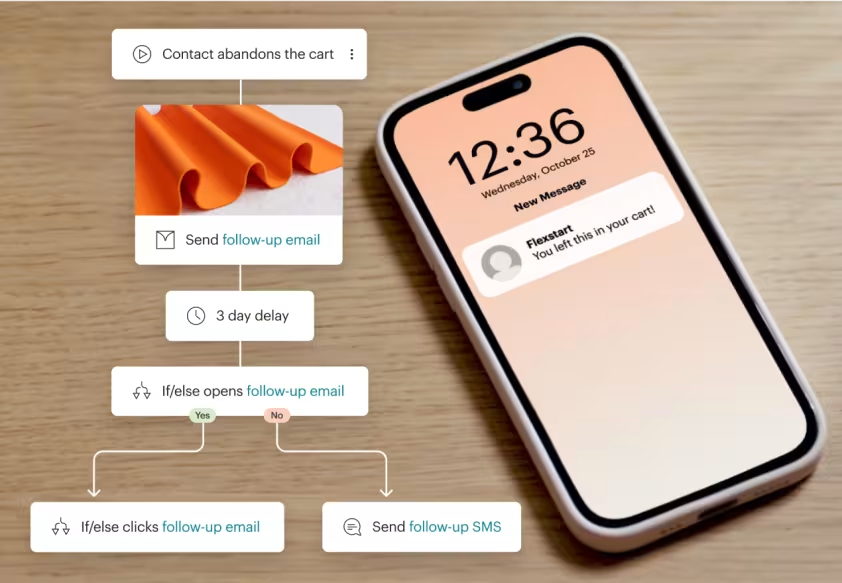
In conclusion, AWeber shines with its customizable autoresponders and advanced segmentation, making it great for targeted email series. MailChimp, on the other hand, offers sophisticated behavioral automation and an intuitive journey builder, ideal for creating personalized customer journeys.
Pricing Structures of AWeber vs MailChimp
AWeber’s Pricing:
- Free Plan: AWeber offers a free plan with basic features, suitable for small businesses or beginners. This plan has limitations on the number of subscribers and emails sent.
- Pro Plan: AWeber’s Pro Plan is based on the number of subscribers, with prices starting at a certain amount per month for up to 500 subscribers. The cost increases as the subscriber count goes up. This plan includes advanced features like split testing, advanced analytics, and more.
- Transparency: One of AWeber’s strengths is its transparent pricing structure, with no hidden fees or costs.
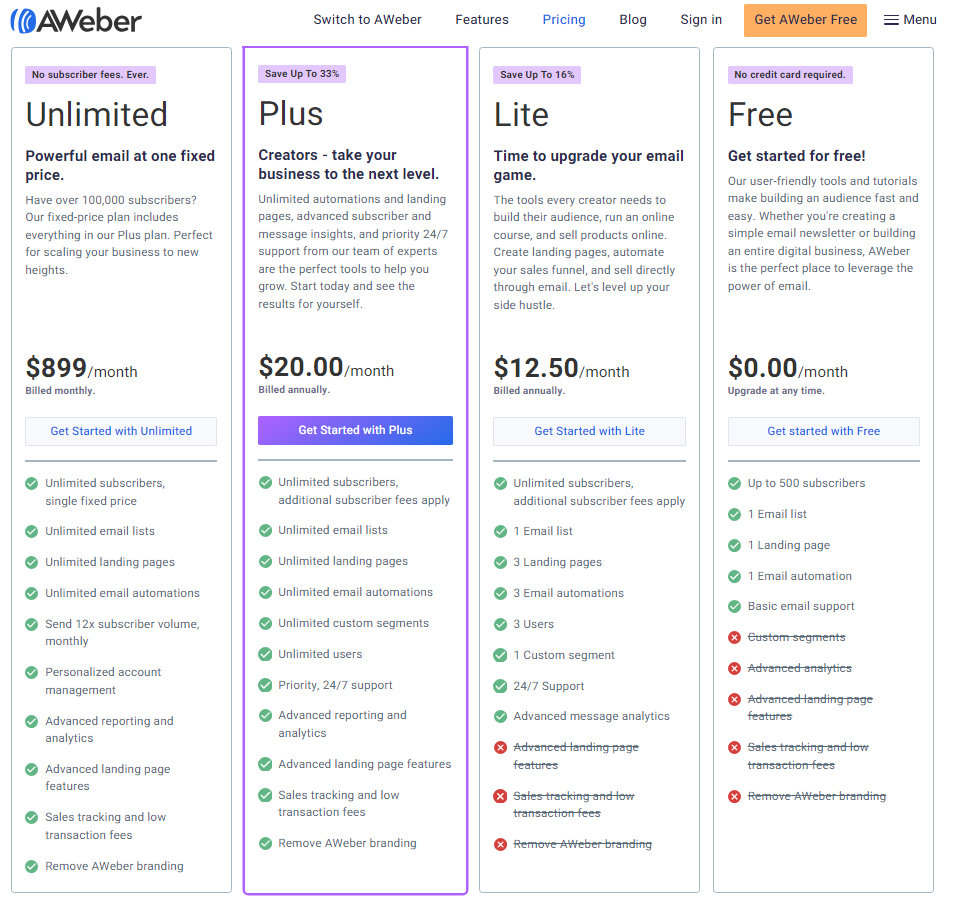
- Free Plan: MailChimp’s free plan is more generous than AWeber’s, offering a good starting point for new businesses with a higher limit on the number of subscribers and emails.
- Tiered Pricing: MailChimp employs a tiered pricing model based on features and the number of subscribers. It starts with the Essentials plan, then the Standard plan, and finally the Premium plan, each offering progressively more features.
- Pay As You Go Option: Unique to MailChimp, this option is ideal for users with irregular email sending needs, allowing them to purchase email credits as needed.
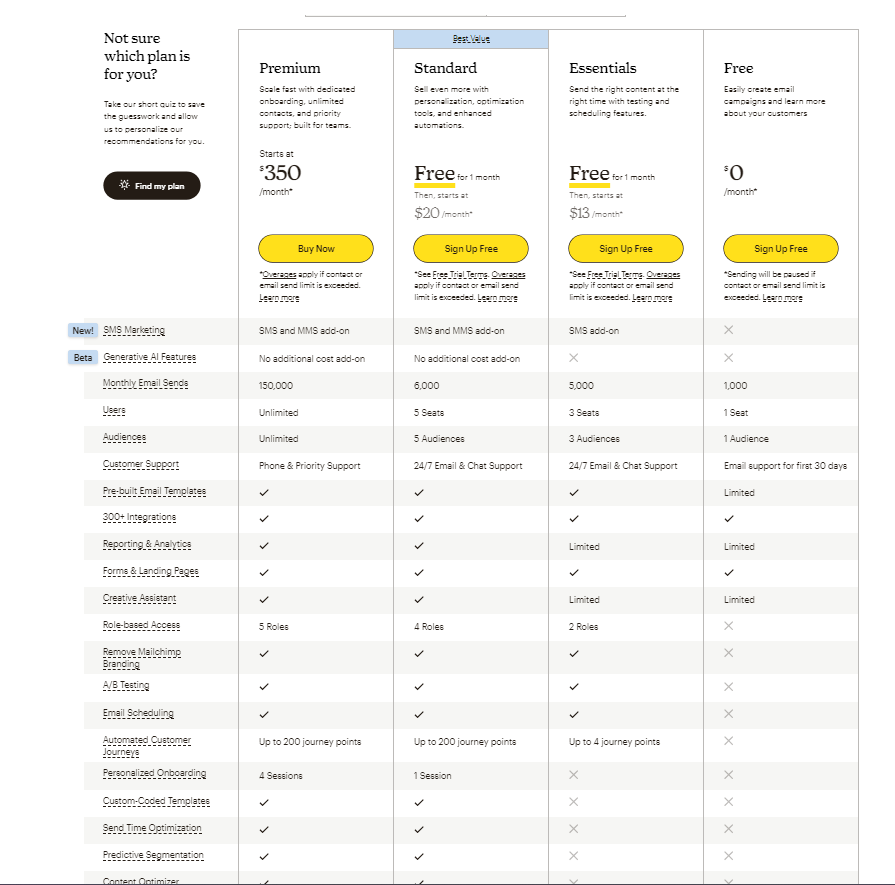
In summary, AWeber provides a straightforward pricing model that scales with the number of subscribers, while MailChimp offers more flexibility with its free plan and a pay-as-you-go option. Both platforms cater to different needs and budgets, making it important to consider your specific requirements when choosing.
Integration with Other Platforms
AWeber’s Integration Features:
- Wide Range of Integrations: AWeber offers a broad array of integrations with various platforms, including e-commerce, CRM, social media, and webinar services. This flexibility allows businesses to connect their email marketing efforts with other aspects of their digital strategy seamlessly.
- Ease of Integration: AWeber focuses on making integrations straightforward and user-friendly. This is particularly beneficial for businesses that may not have extensive technical resources.
- API Access: For more customized needs, AWeber provides API access, enabling businesses to create bespoke integrations.
MailChimp’s Integration Features:
- Extensive Integration Options: MailChimp is known for its extensive list of integrations, covering a wide range of services from e-commerce platforms to CRM tools, and more. This makes it a versatile choice for businesses looking to sync their email marketing with other tools.
- E-commerce Integration: MailChimp stands out with its strong e-commerce integrations, particularly beneficial for online retailers looking to leverage email marketing for sales and customer retention.
- Integration User Experience: MailChimp’s integration process is designed to be intuitive, with many integrations being plug-and-play, simplifying the setup process.
In conclusion, both AWeber and MailChimp offer robust integration capabilities, but they shine in different areas. AWeber provides a wide range of integrations with a focus on ease of use, while MailChimp offers extensive options with a particular strength in e-commerce integration.
List Management and Segmentation
AWeber’s List Management:
- Segmentation Capabilities: AWeber excels in offering detailed segmentation options. Users can segment their lists based on various criteria like subscriber behavior, location, and engagement levels, facilitating highly targeted email campaigns.
- List Import and Management: AWeber allows for easy import of contact lists and provides comprehensive tools for managing and maintaining these lists, ensuring efficient and organized email marketing efforts.
- Subscriber Tagging: A notable feature in AWeber is the ability to tag subscribers based on their actions, which aids in creating more personalized and relevant email content.
MailChimp’s List Management:
- Advanced Segmentation: MailChimp offers robust segmentation tools, with features that allow for dynamic and automated segmentation based on subscriber data and behavior. This leads to more effective and personalized marketing strategies.
- Audience Management: MailChimp’s audience management system is intuitive, providing a user-friendly interface for organizing and managing your contacts.
- Integration-Driven Segmentation: With its strong integration capabilities, MailChimp enables segmentation that can incorporate data from integrated platforms, offering a more holistic view of the audience.
Both AWeber and MailChimp provide powerful tools for list management and segmentation. AWeber offers detailed segmentation and tagging features, making it a strong contender for businesses focused on personalized campaigns. MailChimp, with its advanced segmentation and integrated audience management, is ideal for those who need a more automated and data-driven approach.
Reporting and Analytics
AWeber’s Reporting Features:
- Comprehensive Reporting: AWeber offers detailed reports that cover various aspects of email campaigns, including open rates, click-through rates, and subscriber growth over time.
- User-Friendly Analytics Dashboard: The analytics dashboard in AWeber is straightforward and easy to navigate, allowing users to quickly access key metrics and insights.
- Email Split Testing Results: AWeber provides clear reporting on split testing (A/B testing), giving users actionable data to optimize their email campaigns.
MailChimp’s Reporting Features:
- Advanced Analytics: MailChimp shines in its analytics offering, providing in-depth insights into campaign performance, subscriber behavior, and more. The platform uses data to generate actionable recommendations for campaign improvement.
- Visual Reports: MailChimp’s reports are visually engaging, making it easy to digest complex data. This is particularly helpful for visual learners and those new to email marketing analytics.
- Comparative Reporting: A unique feature of MailChimp is its industry comparison reports, which allow users to benchmark their campaign performance against similar businesses.
Both AWeber and MailChimp offer robust reporting and analytics tools. AWeber’s strength lies in its user-friendly approach and detailed split testing reports, while MailChimp excels with its advanced analytics capabilities and visual, comparative reporting.
Deliverability and Reliability
AWeber’s Deliverability and Reliability:
- Strong Deliverability Rates: AWeber is known for its high deliverability rates. The platform employs various best practices like auto-managing subscriber lists and removing inactive subscribers, which helps maintain a good sender reputation.
- Consistent Service: Users report consistent service with minimal downtime, ensuring that email campaigns run smoothly without interruptions.
- Spam Management: AWeber provides tools to help users avoid spam filters, including spam score checking and guidance on best practices for email content.
MailChimp’s Deliverability and Reliability:
- Industry-Leading Deliverability: MailChimp prides itself on its deliverability, using sophisticated algorithms and sender authentication to maximize the chances of emails landing in the primary inbox.
- Proactive Deliverability Support: MailChimp offers resources and support specifically aimed at improving deliverability, including detailed guides and automated feedback on potential issues.
- Reputation for Reliability: MailChimp has a strong reputation for reliability, with robust infrastructure ensuring consistent email delivery and service availability.
In the battle of AWeber vs MailChimp, both platforms excel in deliverability and reliability, each taking slightly different approaches. AWeber focuses on list management and spam prevention, while MailChimp employs advanced technology and proactive support to maintain high deliverability rates.
Customer Support and Community
AWeber’s Customer Support:
- 24/7 Support: AWeber is renowned for its round-the-clock customer service. Users have access to support via phone, email, and live chat, ensuring help is always available.
- Extensive Knowledge Base: AWeber offers a comprehensive knowledge base with articles, video tutorials, and webinars, providing users with self-help resources to solve common issues.
- Community Engagement: AWeber has a dedicated community forum where users can share ideas, strategies, and seek advice from fellow marketers.
MailChimp’s Customer Support:
- Tier-Based Support: MailChimp’s customer support varies by plan. While the free plan offers basic email support, paid plans include 24/7 live chat and email support.
- Resource Center: MailChimp provides a detailed resource center filled with guides, tutorials, and marketing tips, helping users to effectively use the platform.
- Active Online Community: MailChimp’s user community is highly active on social media platforms and in online forums, offering a space for users to learn from each other and share experiences.
In terms of AWeber vs MailChimp, both platforms offer strong support and resources, but in different ways. AWeber stands out with its 24/7 support across all plans, while MailChimp offers extensive self-help resources and a vibrant online community.
Compliance and Security
AWeber’s Compliance and Security:
- GDPR Compliance: AWeber adheres strictly to GDPR regulations, ensuring that user data is handled securely and with consent. This is crucial for businesses operating in or targeting customers in the EU.
- Data Security Measures: AWeber implements robust security protocols, including encryption of sensitive data and regular security audits, to protect user information from unauthorized access.
- Anti-Spam Policy: AWeber maintains a stringent anti-spam policy, helping users stay compliant with various email marketing laws and regulations.
MailChimp’s Compliance and Security:
- Comprehensive Compliance: Besides GDPR, MailChimp complies with various other global data protection laws, making it a reliable choice for businesses with a diverse international audience.
- Advanced Security Infrastructure: MailChimp uses state-of-the-art security measures, such as two-factor authentication and ongoing vulnerability assessments, to safeguard user data.
- Proactive Abuse Prevention: MailChimp actively works to prevent abuse of its services, including implementing anti-spam measures and educating users about best practices in email marketing.
In the comparison of AWeber vs MailChimp regarding compliance and security, both platforms demonstrate a strong commitment to data protection and security. AWeber offers solid GDPR compliance and security measures, while MailChimp stands out with its comprehensive approach to global data protection laws and advanced security infrastructure.
Template Design and Customization
AWeber’s Template Design:
- Variety of Templates: AWeber offers a wide selection of pre-designed templates, catering to various styles and purposes. While their designs are not the most modern, they cover a broad range of use-cases.
- Customization Options: Users have access to a drag-and-drop editor in AWeber, allowing for easy customization of templates. The editor is intuitive, enabling even those without design skills to create professional-looking emails.
- Responsive Design: All AWeber templates are responsive, ensuring that emails look good on any device, which is crucial for reaching a mobile audience.
MailChimp’s Template Design:
- Modern and Diverse Templates: MailChimp is renowned for its contemporary, sleek template designs. The platform offers a plethora of choices that are regularly updated to stay in line with current design trends.
- Advanced Customization: MailChimp’s template editor provides advanced customization options. It is user-friendly and offers greater flexibility for those who want to infuse more creativity into their designs.
- Dynamic Content Blocks: A unique feature of MailChimp is its dynamic content blocks, which allow for more personalized email experiences, depending on subscriber data.
In the comparison of AWeber vs MailChimp regarding template design and customization, both platforms offer strong capabilities. AWeber provides a wide range of templates and an easy-to-use editor, making it suitable for those who prefer simplicity and functionality. MailChimp, however, leads in offering more modern, design-forward templates and advanced customization options, catering to users who prioritize aesthetics and personalization.
Conclusion and Recommendations: AWeber vs MailChimp
As we wrap up our in-depth comparison of AWeber and MailChimp, it’s evident that both platforms offer distinct advantages and can be valuable assets in your email marketing toolkit. Your choice depends on your specific needs, preferences, and marketing objectives.
AWeber excels with its user-friendly interface, comprehensive customer support, and robust autoresponder capabilities. It’s particularly suitable for small to medium-sized businesses and marketers who need a reliable, straightforward email marketing solution with strong list management features.
Recommendation for AWeber:
- Ideal for those who prioritize high-quality customer support and detailed list segmentation.
- Best suited for businesses looking for a reliable and easy-to-use email marketing tool.
MailChimp, known for its advanced analytics, modern template designs, and extensive integration options, stands out for its user-friendly approach. It’s an excellent choice for businesses and marketers who are focused on creating visually appealing campaigns and leveraging data-driven insights.
Recommendation for MailChimp:
- Perfect for businesses that want a modern, design-forward email marketing platform.
- Highly recommended for those who value in-depth analytics and extensive integration capabilities.
Final Thoughts: Your decision between AWeber and MailChimp should align with your marketing goals, the size and nature of your audience, and your overall digital strategy. Both platforms have their unique strengths:
- Choose AWeber for a solid, dependable email marketing foundation.
- Opt for MailChimp if you’re looking for innovation and design flexibility.
Remember, the effectiveness of your email marketing efforts lies not just in the tool you choose but in how well you use it to engage and convert your audience. Whichever platform you choose, embrace its strengths, and tailor your strategies to align with your business goals and audience preferences.
External References:
- For further details on AI in email marketing, you can read this article from Forbes.
- To understand more about GDPR compliance in email marketing, visit GDPR.eu.



